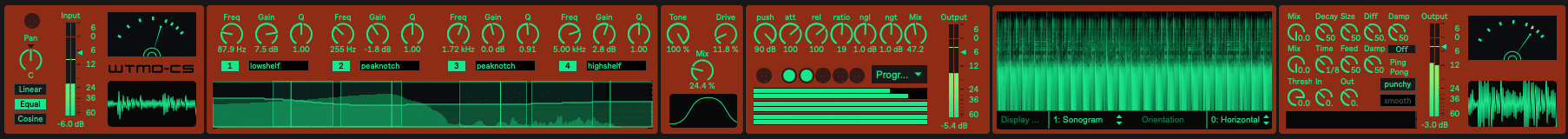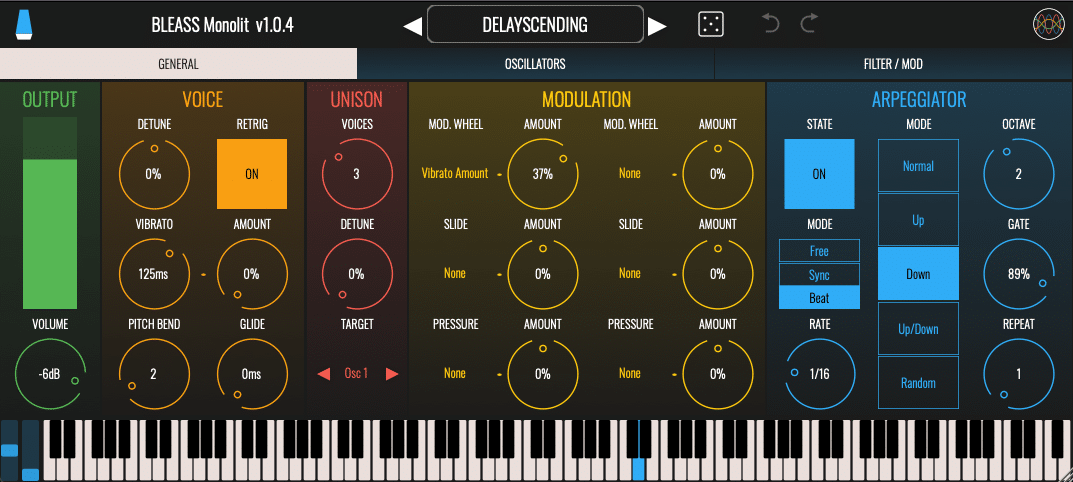WTMO-CS is a comprehensive channelstrip developed by DEHN under the banner of We Talk Music Online. This product has been designed to serve as a versatile tool for your final mixdown.
The pre-amp offers three distinct panning modes to select from, while the “Analog Mumbo Jumbo” filter can be activated using the LED. This feature can add a touch of magic to your mix. Additionally, the two displays allow for effective signal monitoring.
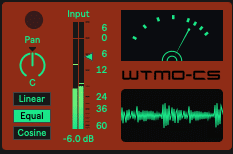
The EQ section features a 4-band setup, with each band equipped with 9 filters. This should provide more than enough flexibility to perform the final EQ on your mix. The visual representation of these filters on the display further enhances the ease of use.
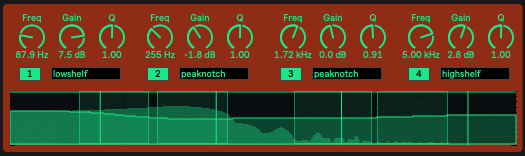
The saturation/overdrive function is capable of providing a range of tonal qualities, from slight saturation to massive overdrive. With settings like 100% tone, 11% drive, and 25% mix, you can achieve a fat and crispy sound that blends in perfectly with your drums.
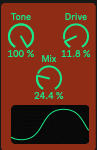
The compressor/gate/limiter feature is a powerful tool that allows for precision shaping of your sound. It is ideal for adding punch to your drums or gaining control over vocals. The interface has been thoughtfully designed for ease of use, but users must exercise caution, as it can go beyond its intended purpose.
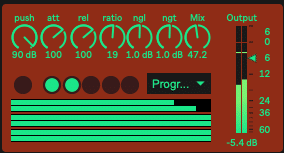
The visualizer provides a full picture of your sound with both Sonogram and Spectrogram displays. This feature allows you to get a clear view of where your sound is placed in the mix.
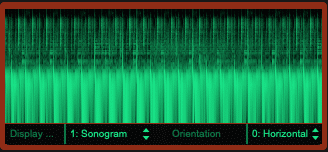
The output stage, complete with plate reverb, delay, and limiter, is the final stage of the process. This stage provides depth to your mix, along with a touch of delay to blend everything together, and a limiter to maintain control. The same two displays used in the pre-amp section are used here as well, providing a clear visual representation of your mix before and after processing.
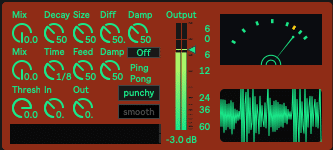
Requirements:
Ableton Live 11 & Max For Live
Get it free on our Discord Server