
Features
Speaking of features, the most noticeable are:
- Many units of measure for the time parameter;
- Many modulation waveforms, including custom external signals (external sidechain must be enabled in the advanced settings);
- Many saturation “flavours”;
- Saturation and filters can be applied before the DDL, after the DDL or on the feedback loop;
- Dry-wet locking (useful when browsing presets);
- A mute button (more useful than bypass when the plugin is used in send);
- A “comments” space to take notes that are saved together with preset or plugin instance state.
The GUI also has some slight peculiarities: since Trailbender has many parameters, I tried to help the user by “lighting up” only those knobs that are affecting the sound. Moreover, the blue colour is used for those parameters affecting the stereo image.

Finally, the most nerdy settings are available in an “advanced” section accessible by clicking on the little arrow in the upper right corner of the info display. Moreover, a tooltip system lets you learn how to use the plugin without the need for a user manual.
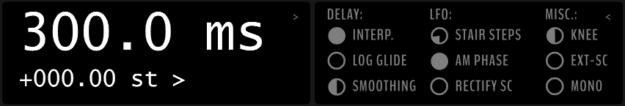
Read more and download here:




